This article describes how you can enable the classic logon screen used by Windows XP Server that resembles the following example:
Log On to Windows
User name: _____________
Password: _____________
WARNING :
Using Registry Editor incorrectly can cause serious problems that may require you to reinstall your operating system. Microsoft cannot guarantee that problems resulting from the incorrect use of Registry Editor can be solved. Use Registry Editor at your own risk.
For information about how to edit the registry, view the “Changing Keys and Values” Help topic in Registry Editor (Regedit.exe) or the “Add and Delete Information in the Registry” and “Edit Registry Data” Help topics in Regedt32.exe. Note that you should back up the registry before you edit it. If you are running Windows NT or Windows 2000, you should also update your Emergency Repair Disk (ERD).
Use the classic logon screen
To temporarily use the classic logon screen, press CTRL+ALT+DEL twice on the Welcome logon screen.
To configure Windows XP to use the classic logon and shutdown screens for every logon session, do the following:
1. Click Start , and then click Control Panel.
2. Double-click User Accounts.
3. Click Change the way users log on or off.
4. Click to clear the Use the Welcome screen check box.
NOTE : If you disable the Welcome logon screen, you also disable the Fast User Switching option.
Require users to press CTRL+ALT+DEL before the classic logon is displayed
If you want to set up a requirement for a user to press CTRL+ALT+DEL before the classic logon is displayed, in the same manner as it behaves on Windows XP Server:
1. Click Start , click Run , type: regedit , and then click OK.
2. Select the Winlogon subkey at the following registry location:
HKEY_LOCAL_MACHINE\Software\Microsoft\Windows NT\CurrentVersion\Winlogon
3. Click Edit , click New , and then click DWORD value .
4. Change the value name to “DisableCAD” (without the quotes) and press ENTER.
5. Keep the data value set to 0 which is displayed as 0×00000000(0).
By IT Tutorials


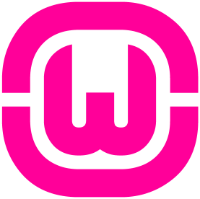
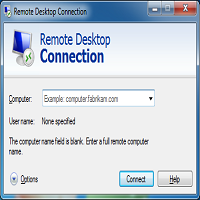
Appreciation for this information is over 9000-thank you!
I just want to mention I’m all new to blogs and seriously enjoyed your page. Almost certainly I’m planning to bookmark your site . You really come with amazing writings. Thanks a bunch for sharing your web site.
Attractive section of content. I just stumbled upon your weblog and in accession capital to assert that I get actually enjoyed account your blog posts. Anyway I will be subscribing to your feeds and even I achievement you access consistently quickly.
Hey, you used to write wonderful, but the last several posts have been kinda boring… I miss your tremendous writings. Past few posts are just slightly bit out of track! come on!
I am glad to be a visitor of this perfect web blog ! , regards for this rare details! .
Have you ever considered about including a little bit more than just your articles? I mean, what you say is valuable and everything. But imagine if you added some great visuals or videos to give your posts more, “pop”! Your content is excellent but with images and video clips, this website could undeniably be one of the best in its niche. Great blog!
I really enjoy examining on this website , it contains great blog posts. “The secret of eternal youth is arrested development.” by Alice Roosevelt Longworth.
Hi there, I do think your blog could possibly be having internet browser compatibility problems.
When I look at your website in Safari, it looks fine
however, if opening in IE, it’s got some overlapping issues. I just wanted to give you a quick heads up! Aside from that, excellent site!
you are in point of fact a good webmaster. The website loading pace
is incredible. It kind of feels that you’re doing any unique trick. Also, The contents are masterwork. you’ve done a magnificent task in this topic!
Oh my goodness! Amazing article dude! Thanks,
However I am going through issues with your RSS. I don’t know the reason why I am unable to subscribe to it. Is there anybody else having similar RSS issues? Anybody who knows the answer can you kindly respond? Thanks!!
Hello to every , because I am actually eager of reading this weblog’s post to be updated on a regular basis. It includes pleasant data.
Greate pieces. Keep posting such kind of information on your page.
I’m really impressed by it.
Hey there, You have performed a fantastic job.
I will definitely digg it and in my opinion recommend to my friends.
I am sure they’ll be benefited from this website.
I couldn’t resist commenting. Exceptionally well written!
Excellent post. Keep writing such kind of info on your page.
Im really impressed by it.
Hello there, You’ve performed an excellent job. I’ll definitely digg it and individually
suggest to my friends. I am confident they will
be benefited from this web site.
Terrific article! That is the type of information that are meant to be shared around the net.
Disgrace on the seek engines for not positioning this
put up upper! Come on over and consult with my website .
Thanks =)