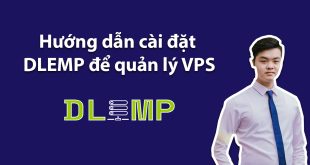Sometimes when you run ‘yum update’ or try to install or update softwares using yum, you will get ‘thread.error: can’t start new thread ‘ error.
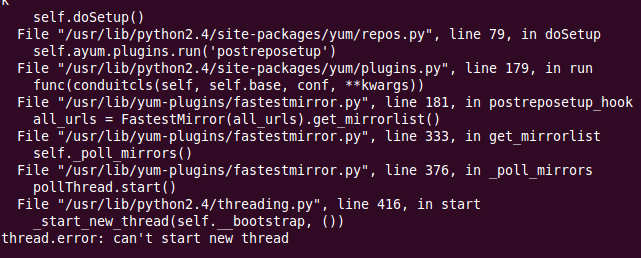
This error is due to the inadequate memory for yum operation. This occurs due to Yum’s fastest-mirror plugin. So, if you have a low end VPS then you may see this error often. To solve this just disable that plugin.
You can disable this plugin in 2 ways :
Login using root issue and issue this command.
1 | vi /etc/yum/pluginconf.d/fastestmirror.conf |
And change this line
enable=1
to
enable=0
OR Login using root issue and issue this command.
1 | yum --disableplugin=fastestmirror update |
This plugin is used to find the fastest mirrors/sources available for the software so that the update/install process is quicker. To re-enable the plugin, just run the command.
1 | yum --enableplugin=fastestmirror update |
OR change enable=1 in fastestmirror.conf file.