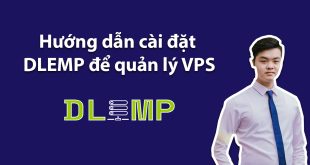1 | # service mysqld status |
Khi chạy lệnh trên các bạn sẽ thấy lỗi như sau:
1 | ERROR! MySQL is running but PID file could not be found |
Các bạn stop rồi start MySQL xem sao:
1 2 | # service mysqld stop # service mysqld start |
Kết quả trả về tương tự như bên dưới:
1 | Starting MySQL. ERROR! The server quit without updating PID file (/var/lib/mysql/***.***.com.pid). |
Vậy cách xử lý như sau:
1 2 | # killall -9 mysql mysqld # /etc/init.d/mysqld start |
Đầu tiên tắt tất cả chương trình, dịch vụ liên quan tới mysql, sau đó start lại mysql là xong.
Chúc các bạn thành công!